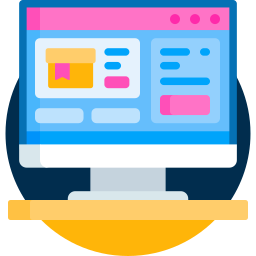In this era of advanced technology, tablets have become an indispensable tool in our daily lives. However, using a traditional tablet in harsh environments can pose significant challenges. That’s where rugged tablets come into play. Rugged tablets, such as those offered by Winmate, are designed to withstand extreme conditions and provide reliable performance. In this article, we will explore how to effectively use a rugged tablet in harsh environments and highlight the features and benefits of Winmate rugged tablets.
Maximize productivity and reliability in demanding environments with this comprehensive guide on effectively using rugged tablets, including Winmate rugged tablets.
Understanding Rugged Tablets
What is a Rugged Tablet?
A rugged tablet is a specialized type of tablet computer that is designed to withstand challenging and harsh environments. Unlike consumer-grade tablets, rugged tablets are built to withstand extreme temperatures, shocks, vibrations, water, dust, and other environmental factors that can damage regular devices. Rugged tablets are commonly used in industries such as manufacturing, field services, construction, military, healthcare, and more.
Key Features of Rugged Tablets
Rugged tablets are equipped with a range of features that make them suitable for harsh environments. Some key features include:
Robust Construction: Rugged tablets are built with durable materials and reinforced chassis to withstand drops, impacts, and vibrations.
IP Rating: Rugged tablets often have an IP (Ingress Protection) rating, which indicates their resistance to dust and water. For example, an IP67 rating means the tablet is dust-tight and can withstand immersion in up to 1 meter of water for a limited time.
Sunlight Readability: Many rugged tablets feature high-brightness displays with anti-glare coatings, allowing for easy readability even in bright sunlight.
Touchscreen Technology: Rugged tablets may use resistive or capacitive touchscreens that can be operated with gloves or in wet conditions.
Long Battery Life: Rugged tablets typically have extended battery life to ensure uninterrupted usage in the field.
Integrated Barcode Scanner or RFID Reader: Some rugged tablets come with built-in barcode scanners or RFID readers, enabling efficient data capture in various applications.
Benefits of Using Rugged Tablets in Harsh Environments
The use of rugged tablets in harsh environments offers several benefits:
Enhanced Durability: Rugged tablets can withstand extreme conditions, including drops, vibrations, temperature fluctuations, and exposure to dust and water, ensuring reliable performance in challenging environments.
Improved Productivity: With rugged tablets, workers can access and input data on-site, reducing the need for paperwork and manual data entry. This improves efficiency and productivity, saving time and reducing errors.
Real-time Communication: Rugged tablets enable seamless communication and data sharing between field workers and the office, improving collaboration and decision-making.
Cost Savings: While rugged tablets may have a higher upfront cost compared to consumer-grade tablets, their durability and longer lifespan result in reduced device replacement and repair costs over time.
Regulatory Compliance: In industries with strict compliance requirements, such as healthcare and defense, rugged tablets that meet relevant certifications ensure adherence to industry standards and data security.
Choosing the Right Rugged Tablet
Assessing Environmental Conditions
Before selecting a rugged tablet, it’s crucial to assess the specific environmental conditions it will be exposed to. Consider factors such as temperature ranges, humidity levels, dust exposure, water resistance requirements, and the presence of vibrations or shocks.
Performance Considerations
Evaluate the performance requirements of your applications. Consider factors such as processing power, memory, storage capacity, connectivity options, and compatibility with the required software.
Durability and Certification Standards
Ensure that the rugged tablet meets industry-specific durability standards, such as MIL-STD-810G for military applications or IP ratings for dust and water resistance. Look for certifications such as ATEX, C1D2, or medical certifications if required for your industry.
Exploring Winmate Rugged Tablets
Winmate offers a range of rugged tablets designed for various industries and applications. Explore the features, specifications, and customer reviews of Winmate rugged tablets to find a model that meets your specific requirements. Consider factors such as display size, battery life, connectivity options, and additional features like barcode scanners or RFID readers.
Preparing Your Rugged Tablet for Harsh Environments
Protective Casings and Accessories
To further enhance the ruggedness of your tablet, consider using protective casings or rugged cases that provide additional shock absorption and drop protection. Explore accessories such as hand straps, shoulder straps, or vehicle mounts for secure and convenient usage in the field.
Screen Protection and Anti-Glare Measures
Apply screen protectors to safeguard the display from scratches and damage. Additionally, anti-glare films can improve visibility and readability in bright outdoor environments.
Battery Life and Power Management
Optimize the battery life of your rugged tablet by adjusting power settings and disabling unnecessary features when not in use. Carry spare batteries or use external power banks for extended field operations.
Connectivity Options
Ensure that your rugged tablet has the necessary connectivity options such as Wi-Fi, Bluetooth, and cellular data capabilities. Verify compatibility with the network infrastructure available in your working environment.
Software and Applications for Harsh Environments
Operating Systems for Rugged Tablets
Choose an operating system that is compatible with your required applications and offers reliable performance in the rugged tablet environment. Popular options include Windows, Android, and specialized operating systems designed for rugged devices.
Specialized Applications for Harsh Environments
Explore industry-specific applications and software solutions designed for rugged tablets. These applications may include asset management, field service management, inventory tracking, GIS mapping, data collection, and more. Ensure compatibility and test the applications in your specific environment.
Data Security and Backup Measures
Implement appropriate security measures to protect sensitive data on your rugged tablet. Use encryption, password protection, and remote wiping capabilities if necessary. Regularly back up important data to prevent loss in case of damage or device failure.
Maintenance and Care Tips
Cleaning and Sanitizing Rugged Tablets
Follow manufacturer guidelines for cleaning and sanitizing your rugged tablet. Use recommended cleaning solutions and avoid abrasive materials that can damage the display or housing. Regularly remove dirt, dust, and debris from connectors and ports to maintain optimal performance.
Storage and Transportation Considerations
Store and transport your rugged tablet in protective cases or bags to prevent damage during transit. Avoid exposing the tablet to extreme temperatures, direct sunlight, or excessive humidity during storage.
Troubleshooting Common Issues
Familiarize yourself with common troubleshooting techniques for rugged tablets. Understand how to handle issues such as unresponsive touchscreens, connectivity problems, software glitches, or battery-related issues. Consult the manufacturer’s support resources or contact their customer service if needed.
Regular Firmware and Software Updates
Stay up to date with firmware and software updates provided by the manufacturer. These updates often include bug fixes, security patches, and performance enhancements that can improve the functionality and stability of your rugged tablet.
Best Practices for Using a Rugged Tablet in Harsh Environments
Avoiding Extreme Temperatures
Operate your rugged tablet within the specified temperature ranges provided by the manufacturer. Avoid exposing the device to extreme heat or cold, as it can negatively impact performance and battery life.
Protecting Against Dust, Water, and Moisture
Ensure that all ports, connectors, and openings on your rugged tablet are properly sealed when not in use. Avoid exposing the device to excessive dust or water. If the tablet gets wet, follow the manufacturer’s guidelines for drying and inspecting the device before powering it on.
Handling Vibrations and Shock
Take care to protect your rugged tablet from excessive vibrations or shocks, especially during transportation or in heavy machinery environments. Use appropriate mounting solutions or shock-absorbing accessories to minimize the impact.
Proper Handling and Ergonomics
Follow ergonomic guidelines for comfortable and safe tablet usage. Maintain proper posture, use wrist supports if needed, and take breaks to avoid repetitive strain injuries. Follow manufacturer recommendations for holding and gripping the tablet to ensure secure handling.
Real-World Applications of Rugged Tablets
Industrial and Manufacturing Environments
Rugged tablets are used in manufacturing plants for inventory management, quality control, and production tracking. They provide real-time access to data, improving efficiency and reducing errors.
Field Service and Construction Sites
In field service and construction, rugged tablets enable technicians to access blueprints, document work progress, and communicate with the central office. They streamline workflows and enhance collaboration in remote or challenging locations.
Military and Defense Applications
The military relies on rugged tablets for mission-critical operations, such as situational awareness, communication, and data collection. Rugged tablets can withstand extreme conditions encountered in the field and provide secure and reliable performance.
Healthcare and Emergency Services
In healthcare and emergency services, rugged tablets are used for patient records, medication management, telemedicine, and emergency response coordination. They ensure the availability of critical information in fast-paced and demanding environments.
Rugged tablets are the ideal solution for individuals and industries that operate in harsh environments. Their durability, reliability, and specialized features make them indispensable tools for a wide range of applications. Winmate rugged tablets, in particular, offer excellent performance and versatility. By understanding the unique requirements of your environment and following best practices for rugged tablet usage, you can leverage these devices to enhance productivity and efficiency while ensuring long-term reliability.