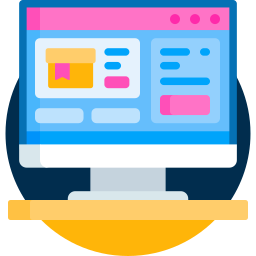Did you know that downtime caused by failing computer hardware can cost a factory upwards of $20,000 per hour? That is why if you need a computer that can withstand harsh conditions without the constant whir of a cooling fan, a fanless industrial PC is worth considering. Choosing fanless industrial PC models requires careful thought. I want to share what I have learned to guide you through the selection process, so you feel sure about your decision. This guide helps you select the best solution for your specific needs.
Why Go With a Fanless Industrial PC?
Typical PCs use fans to dissipate heat, which can be a major weakness in industrial settings. Dust, dirt and moisture get drawn into the system, which leads to overheating, component failures and downtime. Fanless industrial PCs solve this problem by using passive cooling methods, like heat sinks, to dissipate heat. This design removes the chance of fan related failures.
I saw a standard PC get replaced with a fanless one in a dusty factory. Maintenance costs went down and uptime improved. Preventing breakdowns and ensuring consistent operation and data collection is the key benefit and is vital for industrial applications.
Key Aspects When Choosing Fanless Industrial PC Models
Selecting a fanless industrial PC involves looking at several aspects. Processing power, memory capacity, storage type, connectivity options, environmental ratings and expansion capabilities are all important. Let us examine each one in more detail:
1. Processing Power and Performance
The CPU is the computer’s brain and its performance affects the speed and responsiveness of your applications. When selecting a fanless industrial PC, determine the processing power needed for your specific tasks. Will you use it for basic data logging or complex simulations and image processing?
Based on my experience, here is my advice:
- Entry Level Applications: An Intel Celeron or Atom processor often works for basic tasks, like data acquisition and simple control. These processors offer a balance of performance and power consumption, which is essential for fanless operation.
- Mid Range Applications: Consider an Intel Core i3 or i5 processor for more demanding tasks such as machine vision, industrial automation or edge computing. These processors provide better performance than Celeron or Atom processors, allowing you to run more complex applications.
- High Performance Applications: An Intel Core i7 or Xeon processor might be needed for intensive applications like real time control, advanced image processing or artificial intelligence. These processors offer the highest performance but generate more heat, so ensure the fanless design handles the thermal load.
I always recommend choosing a processor with a little more power than your current needs. This ensures the PC handles future workloads and software updates without performance bottlenecks. Review the CPU model’s specifications, including clock speed, core count and cache size.
2. Memory (RAM) Aspects
RAM is also crucial to system performance. RAM stores data and instructions that the CPU needs quick access to. Not enough RAM causes performance slowdowns, especially when running multiple applications or working with large datasets.
From my experience, these guidelines have been reliable:
- Minimum: I recommend at least 8 GB of RAM for most industrial applications.
- Recommended: 16 GB often works for running multiple applications or handling larger datasets.
- High End: 32 GB or more might be necessary for very intensive applications involving large datasets or complex simulations.
Also, consider the type and speed of RAM supported by the fanless industrial PC. Faster RAM improves overall system performance, but it must be compatible with the motherboard. Ensure the PC supports DDR4 or DDR5 RAM and the maximum speed it handles.
3. Storage: SSD versus HDD
Storage is where the operating system, applications and data get stored. SSDs are the better choice for fanless industrial PCs compared to HDDs. SSDs offer several advantages:
- Speed: SSDs are faster than HDDs, resulting in faster boot times, application loading and data access.
- Durability: SSDs are more resistant to shock and vibration, which is crucial in demanding industrial environments.
- Reliability: SSDs have no moving parts, making them more reliable than HDDs.
- Power Efficiency: SSDs use less power than HDDs, which helps reduce heat generation within fanless systems.
When selecting an SSD, consider capacity and interface type. NVMe SSDs offer the highest performance, but SATA SSDs are a good option for many applications. Verify that the fanless industrial PC has the correct interface and supports the SSD capacity you need.
4. Connectivity and Expansion
Industrial PCs often need to connect to various devices and networks. Consider the connectivity options offered by the fanless industrial PC. I typically look for these:
- Ethernet: Multiple Ethernet ports are needed for connecting to local networks and industrial equipment.
- Serial Ports (RS 232/422/485): Serial ports are used for connecting to legacy devices and industrial sensors.
- USB Ports: USB ports are necessary for connecting peripherals like keyboards, mice and external storage.
- Display Outputs: Consider the number and type of display outputs (HDMI, DisplayPort, VGA) needed for your application.
- Wireless: WiFi and Bluetooth can be useful for remote access and data transfer.
Expansion slots, such as PCI or PCIe slots, allow you to add extra functionality to the fanless industrial PC. You might need to add a graphics card, a data acquisition card or a fieldbus interface card.
5. Environmental Ratings and Certifications
Fanless industrial PCs operate in harsh environments, but not all are the same. Check the environmental ratings and certifications to ensure the PC withstands the specific conditions of your application. Look for these key ratings:
- Operating Temperature: This indicates the temperature range within which the PC operates. Look for a wide operating temperature range if the PC will be exposed to extreme temperatures.
- Ingress Protection (IP Rating): The IP rating indicates the level of protection against dust and moisture. A higher IP rating signifies better protection.
- Vibration and Shock: This indicates the PC’s ability to withstand vibration and shock. This is important for applications involving moving machinery or vehicles.
- Electromagnetic Compatibility (EMC): EMC ensures the PC does not interfere with other electronic devices and is not disrupted by external interference.
These ratings provide assurance of the PC’s ability to withstand industrial environments. I deployed PCs without carefully checking the IP rating, and dust caused problems in months. This costly mistake taught me thorough verification is important.
6. Power Supply and Consumption
Fanless industrial PCs often operate in remote locations or where power access is limited. Power supply and consumption are important. Look for a PC with an efficient design and a wide input voltage range.
Here are a few things to think about:
- Power Consumption: Lower power consumption means less heat generation, which is crucial for fanless operation.
- Input Voltage Range: A wide input voltage range allows the PC to operate from various power sources.
- Power Supply Type: Determine whether AC or DC power is required. DC power supplies are used in mobile applications or systems with battery backup.
7. Long Term Availability and Support
Industrial applications need products with long lifecycles and reliable support. Choose a vendor that offers long term availability of their fanless industrial PCs and provides technical support.
I always look for these:
- Product Lifecycle: Ensure the vendor guarantees PC availability for at least five years, and longer if possible.
- Technical Support: Choose a vendor that provides responsive and knowledgeable technical support.
- Warranty: Look for a warranty covering hardware and software issues.
Real World Applications of Fanless Industrial PCs
Fanless industrial PCs get used in many applications. Here are a few examples:
- Manufacturing: Fanless PCs control machinery, monitor production lines and collect data in factories.
- Transportation: They get used in vehicles for fleet management, video surveillance and passenger information systems.
- Oil and Gas: They monitor pipelines, control drilling equipment and collect data in remote oil and gas fields.
- Medical: They power medical imaging equipment, control robotic surgery systems and manage patient data in hospitals.
- Retail: They manage digital signage, process transactions and monitor inventory in stores.
I have seen them deployed in food processing plants where hygiene is important. The sealed design of a fanless PC prevents contaminants from entering, giving them an advantage over standard PCs with fans.
Price Points and Return on Investment
The initial cost of a fanless industrial PC might be higher than that of a standard PC, but the long term benefits outweigh the investment. Consider the total cost of ownership, including:
- Reduced Maintenance: Fanless PCs require less maintenance due to the absence of fans.
- Increased Uptime: Fanless PCs are more reliable and less prone to failure, leading to improved uptime.
- Lower Energy Costs: Fanless PCs use less power than standard PCs, reducing energy costs.
- Extended Lifespan: Fanless PCs are designed for long term use and offer longer lifecycles.
I conduct a cost benefit analysis for my clients, demonstrating the return on investment from fanless industrial PCs. The savings in maintenance and downtime offset the initial cost within one or two years.
The Future of Fanless Industrial PCs
The market for fanless industrial PCs changes. Keep an eye on these trends:
- Increased Processing Power: New processors offer greater performance while using less power, enabling more powerful fanless PCs.
- Enhanced Thermal Management: Advancements in heat sink technology and thermal interface materials are improving the efficiency of fanless cooling systems.
- Improved Connectivity: New wireless technologies like 5G and WiFi 6 are enabling faster and reliable wireless connectivity for industrial PCs.
- Artificial Intelligence (AI) Integration: Fanless PCs get used for edge computing and AI applications, enabling real time data analysis and decision making.
These trends point to a future where fanless industrial PCs are powerful, versatile and integrated into industrial environments.
Final Thoughts
Choosing a fanless industrial PC requires thought. By understanding your application needs, evaluating the specifications and considering the long term cost and reliability, you select the right PC for your requirements. I hope this guide helps in the world of fanless industrial PCs and helps you feel confident about your choice.