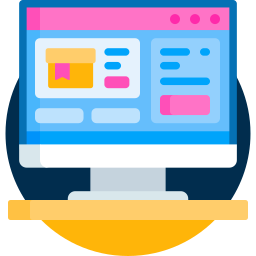Medication safety is not a suggestion; it is a necessity. Globally, about 10% of medications are fake. I find this statistic alarming because it shows how important accuracy and dependability are in making medications. Small mistakes can cause big problems, like wasted batches and big fines from regulators. Regular computer systems, especially those with cooling fans, can make these problems worse. Fans pull in air, and that air often has dust, germs and other bad stuff in it. All this buildup can cause overheating, slow performance and even system crashes. Moreover, fans can spread those bad things back into cleanrooms, which ruins the sterile environment you absolutely need for making drugs. I will address these issues in this Fanless PC Pharmaceutical Case Study.
An Indian pharmaceutical company knew about these risks and wanted a way to lower contamination risks and make operations better. Their answer was using fanless PCs with passive cooling. Let me explain how this switch completely changed how they make drugs. This Fanless PC Pharmaceutical Case Study will show you how they found success.
The Problem: Contamination and Downtime When Making Drugs
This large Indian drug maker, which runs many production plants, had ongoing problems with their computer systems. The computers used for important tasks like process control, getting data and assuring quality often broke down because of dust and particles from cooling fans. This caused:
- Frequent shutdowns because of overheating and broken parts.
- Higher maintenance costs for cleaning and fixing.
- Possible contamination of cleanroom areas.
- Problems with following rules and passing inspections.
The IT and engineering teams looked at different options, like improving the current cooling systems and cleaning more often. Those ideas were not good enough and would have cost too much. They needed a real change to fix the source of the problem.
The Answer: Fanless PCs for Better Dependability
After much research, the pharmaceutical company chose to use fanless PCs. Fanless PCs use heat sinks to get rid of heat without needing fans. This is useful for making drugs because:
- Less Contamination: Getting rid of fans stops dust, germs and other contaminants from getting into cleanrooms.
- Better Dependability: Fanless PCs are less likely to break because of overheating or damage to parts, which means less downtime and lower repair costs.
- Quieter Operation: Without fans, the work environment is nicer and more productive.
- Energy Savings: Fanless PCs use less power, which helps save energy and lower costs.
The company picked several fanless PC models from a trusted industrial computer maker and chose models that fit their specific needs. They put these PCs in different spots throughout the plant, including control rooms, testing labs and packaging lines.
How They Did It: A Step by Step Approach
To make sure everything went smoothly, the company used a step by step plan:
- Test Project: They first put fanless PCs in one area to see how they worked and find any problems.
- Testing: They tested the PCs to make sure they could handle the temperature, humidity and electrical interference in the plant.
- Training: They taught employees how to use and take care of the new systems.
- Rollout: They gradually put fanless PCs in other areas based on how well the test project went.
This careful plan let the company find and fix any problems before putting the PCs everywhere. It also helped them get feedback from employees, which led to even better results.
The Results: Better Cleanliness, Dependability and Cost Savings
Using fanless PCs led to great results in different parts of the pharmaceutical company:
- Cleaner Areas: Getting rid of fans greatly lowered dust and particle levels in cleanrooms, which was confirmed by testing air quality.
- Better System Dependability: Fanless PCs were much more dependable than the old systems, with almost no failures because of overheating.
- Lower Costs: Lower costs for maintenance and repairs led to big cost savings. The company estimated a 40% drop in computer maintenance costs.
- Better Productivity: More dependable systems let employees focus on their main tasks without interruptions.
- Better Regulatory Compliance: The cleaner environment and dependable systems made it easier to follow strict rules and lowered the risk of fines.
- Quieter Work Environment: Getting rid of fan noise made the workplace more comfortable and productive.
- Energy Savings: The lower power use of fanless PCs helped save energy and improve sustainability.
This Fanless PC Pharmaceutical Case Study shows how valuable fanless technology is in tough industrial settings. The pharmaceutical company was very happy with the results and chose to replace all their computers with fanless PCs in all their plants.
Key Success Points
Several things helped make this project successful:
- Careful Planning: The company carefully thought about their needs before picking the right fanless PC models.
- Step by Step Implementation: The step by step plan helped them find and fix any problems early.
- Employee Training: Employees got good training on how to use and take care of the new systems.
- Strong Partnership: The company worked closely with a trusted industrial computer maker who gave ongoing help and advice.
Understanding How Fanless PCs Work
To really understand the good things about fanless PCs, it is important to know the technology behind them. The main idea is passive cooling, which uses heat sinks to move heat away from important parts. Heat sinks are usually made of aluminum or copper, which move heat well. They have a large surface area to help move heat to the air around them.
Let me look at the key parts and technologies that make fanless PCs work in more detail:
- Heat Sinks: These are the main cooling parts, attached to parts that make heat, like the CPU and GPU.
- Heat Pipes: Some advanced fanless PCs use heat pipes to move heat from parts to the heat sinks. Heat pipes are sealed tubes with a fluid inside that evaporates and condenses to move heat effectively.
- Solid State Drives (SSDs): Fanless PCs often use SSDs instead of regular hard drives. SSDs use less power and make less heat.
- Low Power CPUs: Fanless PCs usually have CPUs that use less power and make less heat. These CPUs still have enough power for most tasks.
- Optimized Case Design: The case of a fanless PC is made to improve airflow and heat removal, often with vents or fins to maximize cooling.
Together, these technologies let fanless PCs work dependably in tough environments without needing cooling fans.
Fanless PC compared to Regular PC: What is Different
Here is how fanless PCs and regular PCs compare:
| Feature | Fanless PC | Traditional PC |
|---|---|---|
| Cooling System | Passive (Heat Sinks Heat Pipes) | Active (Fans) |
| Dependability | High (Fewer Moving Parts) | Lower (Fans Can Fail) |
| Contamination Risk | Low (No Fans Pulling in Air) | High (Fans Pull in Air) |
| Noise Level | Silent | Noisy |
| Power Use | Lower | Higher |
| Maintenance | Minimal | More Frequent |
| Lifespan | Longer | Shorter |
| Good for Cleanrooms | Excellent | Poor |
As you can see, fanless PCs are better than regular PCs. They are more dependable, have a lower risk of contamination, are silent, use less power and need less maintenance. These things make them perfect for making drugs and other tough industries.
More than Just Drugs: Other Uses for Fanless PCs
While this Fanless PC Pharmaceutical Case Study is about the drug industry, fanless PCs can be used in many other areas. Here are some examples:
- Food Processing: Keeping things clean is very important.
- Medical Devices: Dependability and quiet operation are very important.
- Industrial Automation: Handling tough, vibrating and hot conditions.
- Transportation: Reliability and low power use are key.
- Digital Signage: Quiet operation in public areas.
- Military: Toughness and dependability in tough conditions.
Fanless PCs are flexible and dependable, making them useful in many industries.
Picking the Right Fanless PC
To pick the best fanless PC, think about these things:
- Performance: Processing power, memory and storage needed.
- Environment: Temperature, humidity, vibration and dust.
- Connectivity: Ports and interfaces needed.
- Operating System: Works with current software and security.
- Certifications: Follows safety and environmental rules.
- Warranty: Good warranty and support.
By thinking about these things, you can feel good about picking a fanless PC that fits your needs and works well for years.
What is Next for Fanless Technology
Fanless technology is still getting better, with better heat sinks, heat pipes and low power CPUs. These improvements are leading to more powerful and energy efficient fanless PCs that can handle even the hardest tasks.
I think fanless PCs will become more common in the future, especially in industries where dependability, cleanliness and quiet operation are very important. As more people want them, I expect more options to become available, making it easier to find the perfect fanless PC for any use.
Protecting Data When Making Drugs
In the drug industry, keeping data safe is very important. Fanless PCs help protect data by being a stable and dependable platform for important tasks. The lower risk of system failure lowers the risk of losing or corrupting data.
Also, fanless PCs can have advanced security features, such as:
- Trusted Platform Module (TPM): A hardware security module that safely stores encryption keys and other sensitive data.
- BIOS Security: Features that stop unauthorized changes to the system BIOS.
- Secure Boot: A way to make sure only approved software loads when the system starts.
These features give better protection against malware, unauthorized access and other security threats.
Real Examples of Fanless PC Success
Besides the Fanless PC Pharmaceutical Case Study, many other groups have used fanless PCs with success. These examples show how flexible and useful this technology is.
- Food Plant: A food processing plant uses fanless PCs to control its packaging lines. The fanless design stops dust from getting into the food, following strict hygiene rules. The dependable systems also made things more productive.
- Hospital Operating Room: A hospital uses fanless PCs in its operating rooms to manage equipment and show patient information. The quiet operation makes the environment better for surgeons and patients. Less contamination risk helps keep the environment sterile.
- Oil Platform: An offshore oil platform uses fanless PCs to watch drilling. The tough design lets them handle the tough conditions on the platform. The dependable systems help stop downtime and make sure things are safe.
- Transportation: A public transportation system uses fanless PCs in its trains to show information and manage control systems. The low power use helps lower energy costs. The dependable systems make sure passengers get timely and correct information.
These situations show how useful and good fanless PCs are.
How Cost Effective are Fanless PCs
While fanless PCs might cost more upfront than regular PCs, the long term benefits can be big. Lower maintenance costs, better dependability and lower energy use can quickly make up for the initial cost.
A full cost analysis should think about these things:
- Purchase Price: The starting cost difference between fanless and regular PCs.
- Maintenance: Costs for cleaning, repairs and replacing parts.
- Downtime: Loss of productivity because of system failures.
- Energy: Electricity costs.
- Replacement: Costs for replacing PCs when they are old.
By figuring out these costs and benefits, you can decide if fanless PCs are a good choice for your group.
Addressing Common Questions About Fanless PCs
Even with the good things about them, some people and groups might worry about the performance, cost and availability of fanless PCs. Let me answer some of these questions:
- Performance: Some worry that fanless PCs do not have enough processing power. While they often use lower power CPUs, they can still do many tasks. For uses that need a lot of computing power, you can pick fanless PCs with more powerful CPUs and better heat sinks.
- Cost: Fanless PCs might cost more at first. I think the long term savings in maintenance, dependability and energy make up for that initial cost.
- Availability: Some think fanless PCs are hard to find. I can tell you that many industrial computer makers have a big selection of fanless PCs. They can help you find the best system for your needs.
- Overheating: Some worry that fanless PCs overheat easily. I assure you that well made fanless PCs are designed to remove heat well and work within their temperature range. Make sure you pick a model that is designed for your environment.
By answering these questions, I help groups make good choices about using fanless PCs.
Picking the Right Seller
Picking the right seller is very important for a good fanless PC project. A good seller can give expert advice, dependable support and good products.
When checking out sellers, look for these things:
- Experience: Past work with fanless PCs in industrial uses.
- Product Selection: Many fanless PC models to fit different needs.
- Expertise: Smart engineers who can give technical support.
- Warranty: A good warranty and quick support services.
- Customization: Can change PCs to fit your needs.
A strong relationship with a good seller greatly improves the chances of success.
So What is the Takeaway?: Using Fanless Technology for Better Performance
This Fanless PC Pharmaceutical Case Study shows the big benefits of fanless PCs in tough industries. By lowering the risks of regular cooling systems, fanless PCs improve cleanliness, make things more dependable, lower costs and improve productivity. As technology gets better, I think fanless PCs will become even more common, improving things across different areas. By using this technology, groups can reach new levels of performance, dependability and sustainability.